Welcome to the SRP Forum! Please refer to the SRP Forum FAQ post if you have any questions regarding how the forum works.
Ribbon Control
Has anyone had issues recently with Images for the Ribbon not being displayed on old Servers (where it used to work)?
It started recently as an oddity but Ive seen it on 3 or so servers.
One server is Windows Server 2008R2 and another instance is a 2011 SBS Server.
I want to suspect MS removed something in an update but do these even get updated anymore?
I have verified the BMPs exist and there is access to them.
I can verify its all setup OK (besides knowing it used to work) because I can zip up the whole program as-is and move it to another machine and it displays fine!!!
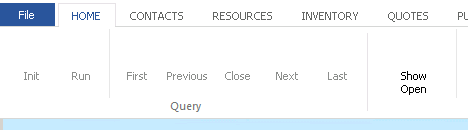
What it should look like (different system)
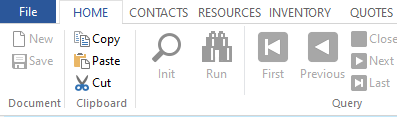
It started recently as an oddity but Ive seen it on 3 or so servers.
One server is Windows Server 2008R2 and another instance is a 2011 SBS Server.
I want to suspect MS removed something in an update but do these even get updated anymore?
I have verified the BMPs exist and there is access to them.
I can verify its all setup OK (besides knowing it used to work) because I can zip up the whole program as-is and move it to another machine and it displays fine!!!
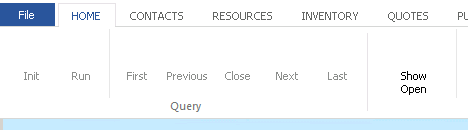
What it should look like (different system)
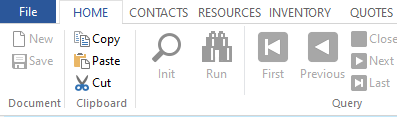

Comments
The issue is not Windows updates but the color depth of the RDP sessions. By default, Windows 2008 R2 is set to 24bit colors. The SRP RibbonBar needs 32bit colors. You need to enable "Desktop Experience" for RDP sessions and override the default colors to be 32bit instead of 24bit in order for this to work. Attached is a guide that we created some time ago but it should still be current. This is what it will look like after the 32bit colors are enabled.
FYI, the group policy path is confusing in the documentation. It is Local Computer Policy - Computer Configuration - Administrative Templates - Windows Components - Remote Desktop Services - Remote Desktop Session Host - Remote Session Environment.
I don't have access to a 2011 SBS Server installer so I cannot test that environment out but I am assuming it is the same issue.
I will try that in a bit and post my results!
I just need to wiat for them to reboot that server after installing the Desktop Experience feature and setting the policy.
That seems to have worked a treat!
Thanks for the assist.
PDF saved in the toolbox for future reference :)
FYI, I think we have also seen it happen on Windows Server 2012 but server OS versions after that seem to have the default colors set to 32bit out of the box.