Welcome to the SRP Forum! Please refer to the SRP Forum FAQ post if you have any questions regarding how the forum works.
Ribbon too wide
Not sure when this started looking like this but the ribbon appears to be two wide for the window. Note in the image below the vertical scroll bar has a gap on the right-hand side and the horizontal scroll bar is missing. ocx 4.2.6.8. Icons are missing in the ribbon but that's because I am waiting on icons from a co-worker. This window has an mdi.
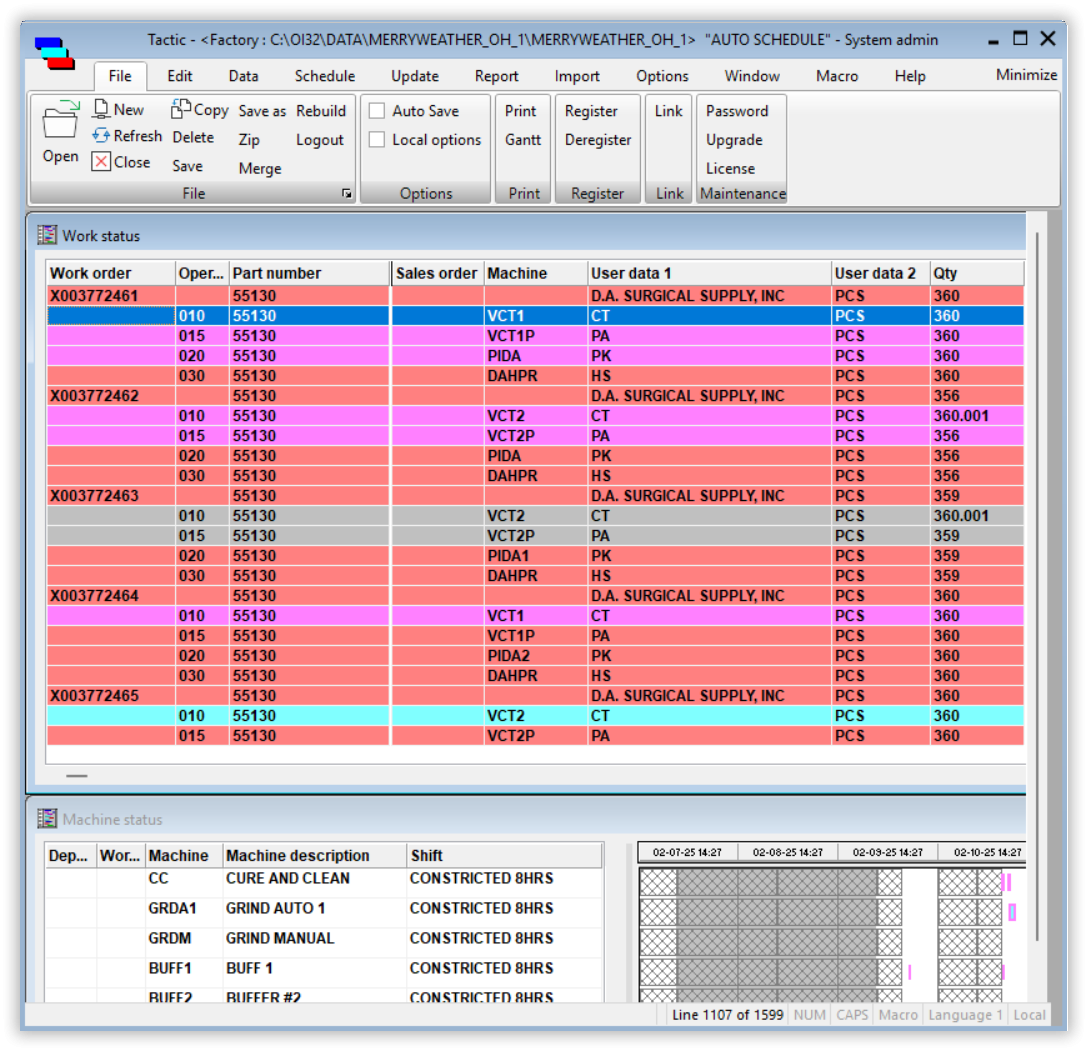
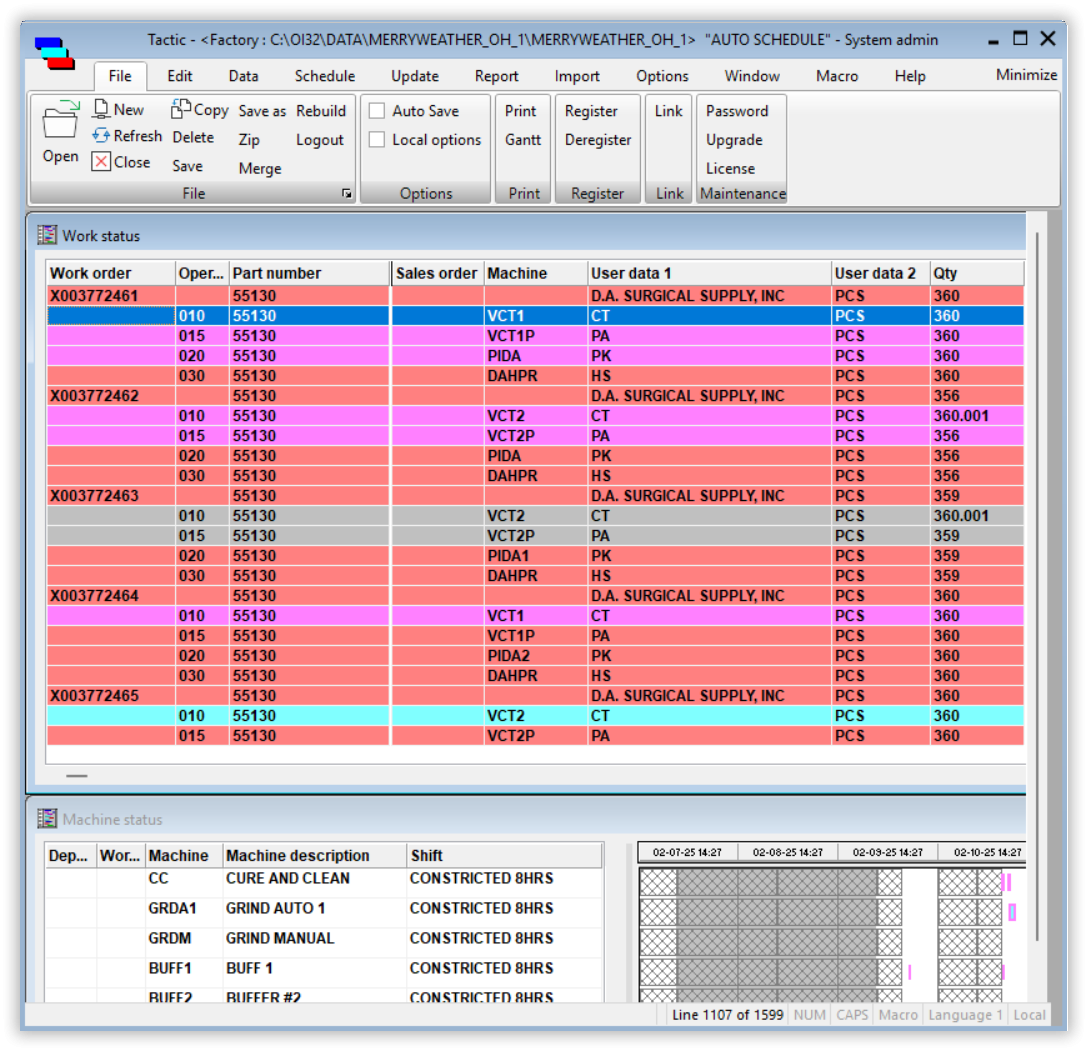

Comments
Old_Size = Get_Property("MAIN_TACTIC.STATUS", "SIZE")
StatusSize = Get_Property("MAIN_TACTIC.STATUS", "ORIG_SIZE")
Left = "0" ; // Anchor left to client left
Top = -StatusSize<4> ; // Use control's original height to determine anchor from bottom
Right = "-0" ; // Anchor right zero pixels from client right
Bottom = "-0" ; // Anchor bottom zero pixels from client bottom
Handle = Get_Property("MAIN_TACTIC.STATUS", "HANDLE")
Call Send_Message("MAIN_TACTIC.RIBBON", "OLE.LayoutChildControl", Handle, Left:@FM:Top:@FM:Right:@FM:Bottom)
New_Size = Get_Property("MAIN_TACTIC.STATUS", "SIZE")
* Adjust the MDI client, taking the status bar into account
Left = "0" ; // Anchor left to client left
Top = "0" ; // Anchor top to pixel just beneath the ribbon bar
Right = "-0" ; // Negative Zero means Zero pixels from the right
Bottom = -StatusSize<4> ; // Anchor bottom to be just above the status bar
Handle = Get_Property("MAIN_TACTIC.MDICLIENT", "HANDLE")
Call Send_Message("MAIN_TACTIC.RIBBON", "OLE.LayoutChildControl", Handle, Left:@FM:Top:@FM:Right:@FM:Bottom)
>>This was working.
Are you saying that you made the change and it is now working
OR
This has always been there that it was working and is now not?
if the latter, if you have the srpeditor, click the 'Help->About' then the 'click to view' and see what controls version is actually registered.
However if I remove my code, it now works correctly without my code and sizes correctly over more than mone monitor.
So I have removed my code and it works as I want. I don't know what changed (or why my code no longer works as it did).
Anyway, it's all good now.
Thanks for the help everyone.