Welcome to the SRP Forum! Please refer to the SRP Forum FAQ post if you have any questions regarding how the forum works.
Merged cells colour scheme
When I merge cells of different rows I wasn't sure whether the bigger cell would retain the colour scheme of the rows or just adopt the colour of the master cell.
It seems it does neither and the backcolour of the space previously occupied by the now merged cells changes to the workspacebkcolor.
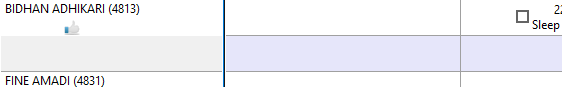
The grey bit in this picture is where I merged a cell with the one above it. I expected the grey bit to be either the blue colour or the white colour, not the workspace colour.
Not a showstopper but not what I was expecting and I'm actually not sure what the right answer should be.
It seems it does neither and the backcolour of the space previously occupied by the now merged cells changes to the workspacebkcolor.
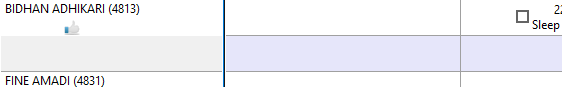
The grey bit in this picture is where I merged a cell with the one above it. I expected the grey bit to be either the blue colour or the white colour, not the workspace colour.
Not a showstopper but not what I was expecting and I'm actually not sure what the right answer should be.

Comments
I didn't check that.
4.0.0
I downloaded the latest RC version the other day but had the licencing messages getting in the way as per this thread vertical-scrollbar-behaving-as-auto-when-set-to-never so I rolled it back.
I shall check the updates page to see if I can look forward to an alternative and if you get an easy out. :)
It would be nicer if it did take on the characteristics of the merged cell though.