Welcome to the SRP Forum! Please refer to the SRP Forum FAQ post if you have any questions regarding how the forum works.
Combos and multiple monitors
This has been a bugbear of mine for some time but maybe someones got a solution if I simply ask the question.
I use the combo extensively and it works fantastic except.....
If the window is on a secondary monitor the width of the first column widens excessively which at best looks silly but at worst (when the combo is near to the edge of the screen) it looks absurd and in some instances awkward and unuseable.
Some examples:
Here's how it should look and does when it's on my primary monitor
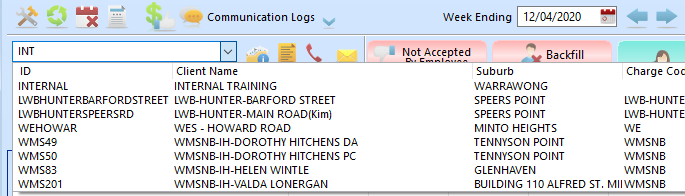
If it's on my second monitor and it often is, the first column doesn't know how to handle its size
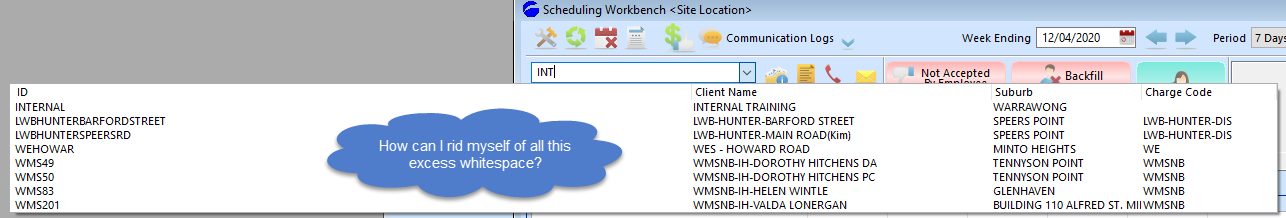
and if I haven't made a conscious decision to move the window way to the right of my second monitor then the combo spreads itself across both screens.
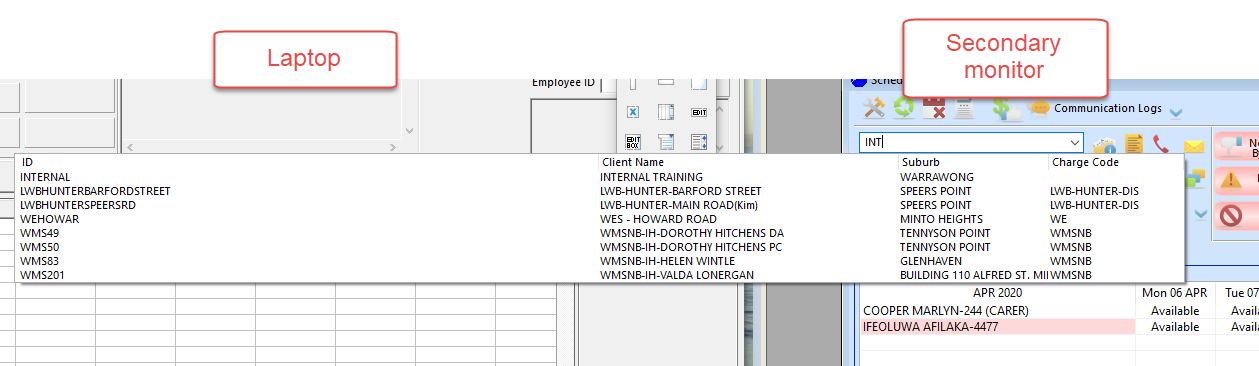
which in this screenshot doesn't look too bad but in reality if I'm looking at the screen I'm working on then all I really see is this
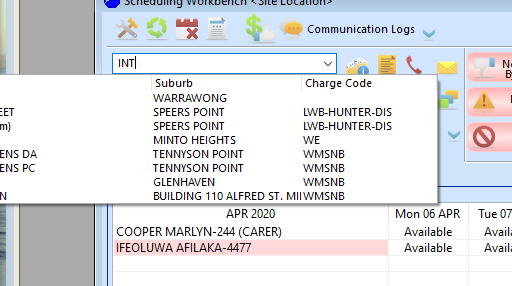
I use the combo extensively and it works fantastic except.....
If the window is on a secondary monitor the width of the first column widens excessively which at best looks silly but at worst (when the combo is near to the edge of the screen) it looks absurd and in some instances awkward and unuseable.
Some examples:
Here's how it should look and does when it's on my primary monitor
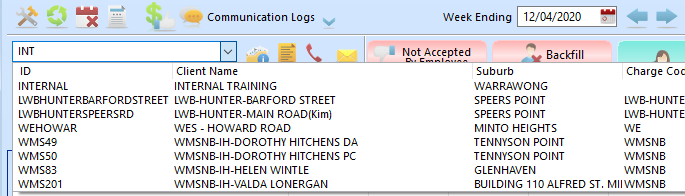
If it's on my second monitor and it often is, the first column doesn't know how to handle its size
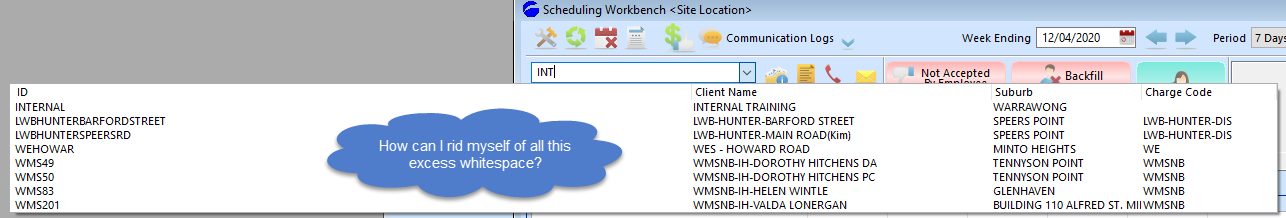
and if I haven't made a conscious decision to move the window way to the right of my second monitor then the combo spreads itself across both screens.
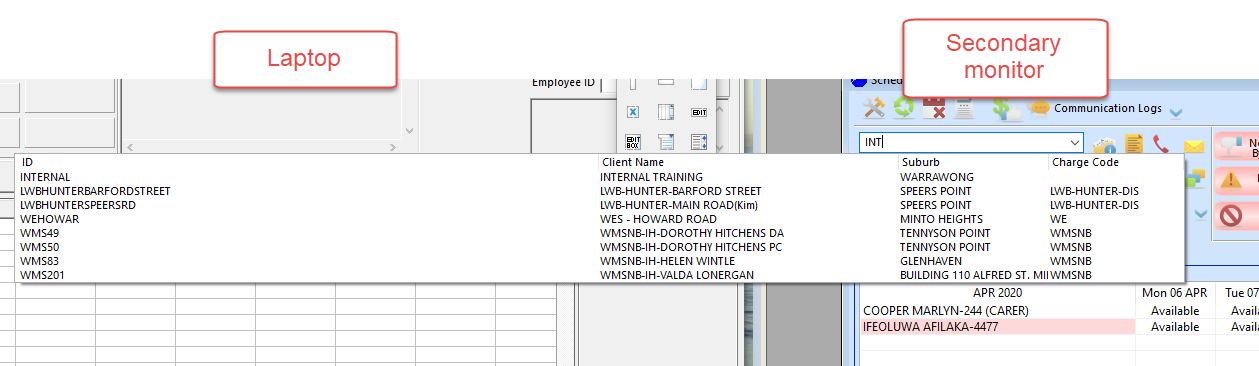
which in this screenshot doesn't look too bad but in reality if I'm looking at the screen I'm working on then all I really see is this
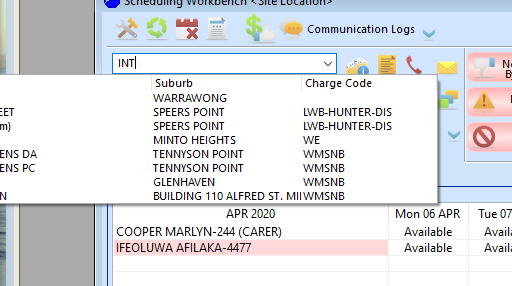

Comments
Alas, same symptoms.
Have now downloaded, unregistered the old and registered this version and this happens when I try and launch any of my apps.
Stays visible for a few seconds and then closes OI. Is that likely just to be a licencing issue. I'm following that up anyway but thought it might be worth sharing that there's no actual info being displayed so I'm only guessing at the cause.
Nice job Kev, you've done it again.